- Trang chủ
- Về chúng tôi
- Sản Phẩm
- ETHERNET SWITCH
- SDH/MSPP MULTIPLEXER
- PDH Fiber Optical Multiplexer
- PCM Multiplexer/Fom
- TDM Over IP
- IP Over TDM
- Microwave Radio Products
- Media Converter
- Protocol Converter
- Module Quang
- Măng Xông Quang
- Phụ Kiện Quang
- Dây Nhảy Quang
- Tủ, Hộp Phối Quang (ODF)
- Bút Soi Quang
- Tủ Mạng
- CPE FTTH
- Thiết Bị Truyền Hình Cáp CATV
- RS232 – RS485 – RS422
- WLAN
- Bộ Thu Phát Video Quang
- Dịch vụ
- Tin tức
- Hỗ Trợ
- Liên Hệ
150Mbps Wireless ADSL Modem Router – Model: AR-7186WnB
150Mbps Wireless ADSL2/2+ Modem Router
The Edimax AR-7186WnA/B is a high performance router that provides full ADSL2+ capability and superb reliability as a cost-effective networking solution for homes and small businesses. Compatible with the next generation wireless standard 802.11n, and with advanced MIMO technology, the AR-7186WnA/B provides up to 6 times better data transmission rates (up to 150Mbps) and 3 times better coverage than a standard 802.11g/b router.
Wi-Fi Protected Setup (WPS)
Wi-Fi Protected Setup is a quick and convenient method of establishing wireless connections between compatible devices. Set up a wireless network in less than a minute with just a couple of clicks of a button or easily add new Wi-Fi devices to an existing network.
Built-in ADSL2/2+ Modem and IP Sharing
Share any ADSL, ADSL2 or ADSL2+ Internet connection to all wired and wireless network clients (up to 253 clients), with downstream speeds up to 24Mbps and upstream speeds up to 3Mbps.
Multi-language Setup Wizard
A unique and convenient multi-language setup wizard is provided on the included CD-ROM. Select your language and follow a few simple steps to setup the router and configure the Internet connection, password, SSID and wireless security.
Virtual Server and DMZ
Built-in virtual server and DMZ functions are featured to provide maximum security for applications which require open ports such as online games, VoIP phones or web servers.
Network Setup Diagram and Related Products
- Connect the AR-7186WnA’s ADSL port to your ISP via RJ11 telephone cable .
- Connect a computer to the AR-7186WnA’s LAN port via RJ45 Ethernet cable, and run the multi-language setup wizard to setup the Internet connection.
- Share the Internet connection to other network devices via Ethernet cables or wireless.
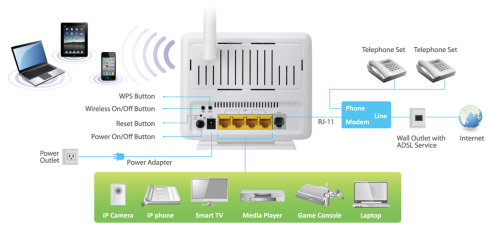
- Connect the AR-7186WnA’s ADSL port to your ISP via RJ11 telephone cable .
- Connect a computer to the AR-7186WnA’s LAN port via RJ45 Ethernet cable, and run the multi-language setup wizard to setup the Internet connection.
- Share the Internet connection to other network devices via Ethernet cables or wireless.
Cách đặt hàng tại C-Link:
1. Hotline: 0904.999.815
2. Email: info@c-link.vn
3. Trực tiếp: Số 207, ngõ 192 Lê Trọng Tấn, Định Công, Hoàng Mai, Hà Nội
4. Đăng ký online theo form sau:
150Mbps Wireless ADSL Modem Router – Model: AR-7186WnB
150Mbps Wireless ADSL2/2+ Modem Router
The Edimax AR-7186WnA/B is a high performance router that provides full ADSL2+ capability and superb reliability as a cost-effective networking solution for homes and small businesses. Compatible with the next generation wireless standard 802.11n, and with advanced MIMO technology, the AR-7186WnA/B provides up to 6 times better data transmission rates (up to 150Mbps) and 3 times better coverage than a standard 802.11g/b router.
Wi-Fi Protected Setup (WPS)
Wi-Fi Protected Setup is a quick and convenient method of establishing wireless connections between compatible devices. Set up a wireless network in less than a minute with just a couple of clicks of a button or easily add new Wi-Fi devices to an existing network.
Built-in ADSL2/2+ Modem and IP Sharing
Share any ADSL, ADSL2 or ADSL2+ Internet connection to all wired and wireless network clients (up to 253 clients), with downstream speeds up to 24Mbps and upstream speeds up to 3Mbps.
Multi-language Setup Wizard
A unique and convenient multi-language setup wizard is provided on the included CD-ROM. Select your language and follow a few simple steps to setup the router and configure the Internet connection, password, SSID and wireless security.
Virtual Server and DMZ
Built-in virtual server and DMZ functions are featured to provide maximum security for applications which require open ports such as online games, VoIP phones or web servers.
Network Setup Diagram and Related Products
- Connect the AR-7186WnA’s ADSL port to your ISP via RJ11 telephone cable .
- Connect a computer to the AR-7186WnA’s LAN port via RJ45 Ethernet cable, and run the multi-language setup wizard to setup the Internet connection.
- Share the Internet connection to other network devices via Ethernet cables or wireless.
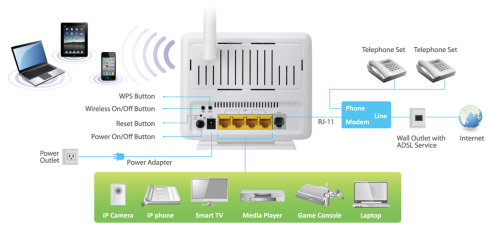
- Connect the AR-7186WnA’s ADSL port to your ISP via RJ11 telephone cable .
- Connect a computer to the AR-7186WnA’s LAN port via RJ45 Ethernet cable, and run the multi-language setup wizard to setup the Internet connection.
- Share the Internet connection to other network devices via Ethernet cables or wireless.
Cách đặt hàng tại C-Link:
1. Hotline: 0904.999.815
2. Email: info@c-link.vn
3. Trực tiếp: Số 207, ngõ 192 Lê Trọng Tấn, Định Công, Hoàng Mai, Hà Nội
4. Đăng ký online theo form sau:
Translate »
x
x